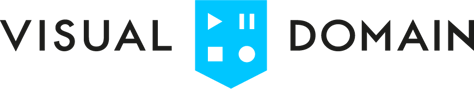Pinterest has over 300 million users. While it’s not as big as Facebook or Instagram, it's still an audience worth reaching out to. Furthermore, the users of this platform are a highly-targeted audience.
They share a common interest in wanting to try new things. Whereas, users of other platforms may have contrasting interests. 98% of Pinterest users say that they try new things they find on the platform.
Pinterest is all about crafts, designs, and other visual things. That’s why video ads are great here!
If you want to learn how to make Pinterest video ads work for you, keep on reading below.
What Is a Promoted Video Pin?
Promoted video pins are like regular pins, only that the image gets replaced by a video. As such, they appear in the feed, search results, and the “more like this” section.
The video auto-plays as soon as 50% of it comes into view. The movement in a sea of static images will then catch the attention of users.
Promoted video pins come into two sizes: standard and max-width.
The standard videos are in the same size as regular pins. Max-width videos, on the other hand, take up the whole feed, ensuring that Pinners won’t ever miss your ad.
Max-width videos are the best for exposure, but their minimum bid is much more expensive.
Speaking of costs, video ads work on a CPV basis. You pay for each time someone views the video for two seconds or more.
You can use video pins to boost awareness, launch short tutorials, introduce a new product, or tell a story. Among Pinterest video ad examples, the brand Tastemade has nailed it. They publish recipe videos and others that have gathered billions of views.
![]()
Regular Video Pin [Left] Promoted Pin [Right]
Why Choose Pinterest Video Ads
According to a Pinterest study, videos are four times more memorable to users. So, if you want to make an impression, videos are the way to go. This is perfect for boosting brand awareness and building a connection.
Not only that, but Pinterest videos also help with goals like increasing sales, leads, and conversion rates. About 67% of Pinterest users admit that videos inspire them to take action.
Although you might think that Pinterest isn’t a platform for sharing videos, recent data suggests otherwise. Video views have grown over six times compared to 2018. Year on year, views on organic video pins increase by 240%.
Tips for Creating Pinterest Video Ads
Creating video ads on Pinterest is pretty much the same as video marketing on other platforms. Regardless, here are some tips on how you can create video ads users will love.
The First Few Seconds Count
Many users don’t watch all the videos they encounter. Auto-playing videos help, but your ad is still at the discretion of the user’s scrolling habits.
If the video doesn’t interest them, they can keep scrolling.
That’s why it’s important to pay attention to what’s happening in the first few seconds of your video. Is it interesting enough? Does it invoke curiosity?
Loud colours work by catching attention, but are they enough to make the Pinners keep watching? Are they also enough for them to turn on the sound?
Play Videos Without the Sound
That said, a huge number of Pinners explore the platform without sound by default. Even if the video auto-plays, they won’t be able to hear it.
Keep this in mind when creating video pins so that you may focus more on the visual rather than the sound when looking to capture the user’s attention.
You can do away with audio in your video (aside from background music) so that it doesn’t make much of a difference whether the user has their sound turned on or off. It’s the best practice on Pinterest, so you can get more creative at relaying your message without audio. You can use subtitles or a text overlay to give more information.
This will also make the video inclusive to people with hearing impairment.
Add a Text Overlay
Adding a text overlay to your pins is easy, whether you’re a small business owner or a marketer. You can add text without being a pro at video editing. You don’t need some special tools either.
What this does is provide more context to viewers. They can gain a lot of information in one look, so they can better decide if they want to keep watching or not.
Keep Your Videos Short
With so much content to consume, you can’t always hope for your viewers to stick around until the last second. Videos that are 15 to 30 seconds long do well, but if you need more time, you can go up to 90 seconds.
Remember, though, that the longer your video is, the higher the chances your viewers will lose interest halfway.
Mind the SEO
Yes, you still have SEO to worry about on Pinterest. Well-optimized pins will have greater visibility through the search engine.
Put the right keywords in the title, description, and hashtags. Use Pinterest’s auto-suggest tagging feature to view related tags.
Use a Vertical Format
Seeing as how most pins are vertical, and most users use the mobile phone, it makes sense to use a vertical format for your videos, too.
A vertical video makes use of the maximum space provided by mobile phones. Users won’t have to turn their phone sideways to watch, which is an additional step they may not be willing to take. You don’t want to take that risk, so it’s best if you avoid a horizontal format.
A square format (1:1) is your next option if a vertical format is out of the cards.
Level Up Your Video Marketing Strategy
Videos are effective tools in marketing, but you have to do them right. The thing with videos is that users have to watch the whole content to get your message. You have to convince them that watching the video is worth their time.
If you need a little help with Pinterest video ads or video marketing, in general, don’t hesitate to contact us today!
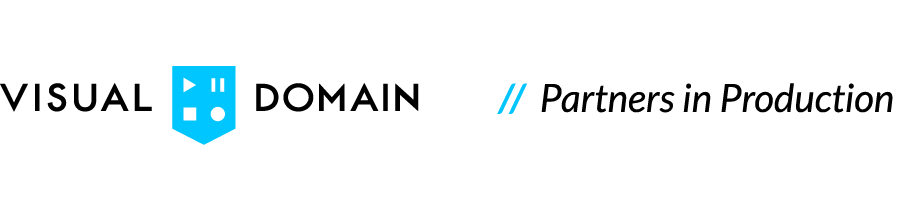

.jpg)