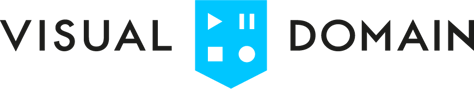An astounding 94% of employees say they will stay with their employer if they invest in their learning and training. Yet approximately 60% of employees report their employer never offered them any sort of training. There is a tremendous gap here.
Does orchestrating an employee training program seem overwhelming? It shouldn’t. You do not need to overthink employee training in a big classroom setting and a live instructor.
Rather, sharing a brief training video with your employees will be much more efficient and cost-effective. In fact, with instructional or informational content, 83% of people would prefer to watch a video over just reading text or listening to audio.
To be a competitive employer and retain workers, you want to invest in training. You also what to invest in the type of training that proves to work the best for the human brain.
What you need are training videos. Keep reading to discover how you can make a fabulous training video and boost employee engagement.
Create a Clear Scope
You need a good plan. If you walk into the project blindly, you will not be happy with your training video’s result. Before you begin to work on your training video, you must define the scope of the project and its requirements.
What Is the Purpose?
First, on the docket, your training videos have a purpose. Defining the purpose starts the project steering in the right direction.
Are you creating a training video on safety in the workplace? Or are you onboarding a new hire? What message would you like to convey?
Knowing the training video’s purpose helps everyone involved to focus.
The Vision of the Stakeholders
During video production, your stakeholders expect an outcome from the project. Are they open to suggestions about what the training video should look and sound like? If not, they may have something more particular in their mind.
It is good to understand the vision and the opinions of the people in the organisation that it will serve best. Without their input, before you begin, you could produce the training video and then hear their feedback afterward, which is too late. It could mean starting all over again.
Branding and Video Policies
Marketing departments often set guidelines for what the company allows and does not allow when using the company brand. You want to adhere to their standards and policies. Much like the stakeholder, if you cannot get it right during the video production, you could start again from scratch after the first draft.
Marketing may have standard intros and outros to use in all company videos. The brand guidelines can call for a certain font style for text, graphics, and specific annotations. They may also have a maximum length your video could be and a specific video format it should be in, like MOV, MP4, or AVI.
Who Is Your Audience and What Is Your Goal?
Now that you have a foundation to begin, next, you must define who you are speaking to and what you want the training video to achieve for them.
A good way to define your goal is to consider:
- Does the audience have previous knowledge of this subject?
- What needs does the person viewing the training video have?
- What are the audience’s pain points?
This will probably take research. Take your time to research and get this right. The better you can define your audience and the goal, the more effective your training video will be for the person watching it.
Brainstorm Topics
If you have a complex goal, then it is crucial you brainstorm topic ideas. You want to have a list that you can scan through. You will need to be creative to home in on the right topic, picking away and whittling down your list.
You may need to include a few topics and either combine or create small segments to address each one. No matter what your conclusion is, it is important to note that audiences have short attention spans. You must be brief and to the point.
Type of Training Videos
There are a few styles you could use for your training video. One way to determine which style would suit the training video best is by revisiting your goal. Which style achieves your goal the best?
Also, you want to choose a style that resonates best with your audience.
Screen Capture Video
This style is a great tool when training someone on an application. The viewer watches a live screen capture of what you could do with a mobile device or laptop. It is a real-life example of software, a website, or anything else that you want to show step by step so a user could work on an application themselves.
While the screen capture is playing in the training video, you are also hearing a voice-over talking through each step, explaining what to do. There are many ways you could record a screen capture, but a professional video production company will offer the best outcome for your training video.
Animated Videos
Training videos that have drawings, original designs, computer-generated effects, or illustrations are animated videos. They could include live-action videos. However, they do not need live-action recordings to produce them.
When you want to illustrate a point that you cannot show in real life or if the concept seems complex, animated videos make explaining the topic much simpler. You can visually make your point without needing real-life actors.
Interactive Videos
This style is like role-playing, which is good when you are training your audience on soft skills. They include brief video clips. Interactive videos also include interactions, such as images, text, and quizzes.
The best interactive video gives the audience various options, so they can choose different outcomes. It is a way to give your audience control over what they learn.
Storyboard and Script
Once you clearly define what you want in your training video next, you create a map of sorts. In video production, you call it a storyboard. The storyboard includes the script and a plan for key shots, images, or screen recordings to appear.
It creates a sequence of what the viewer will see and hear in the video. With this complete, a professional video production company can handle the rest.
Training Video Production
Meet your video production partner, the largest video production agency in Australia. When you work with Visual Domain, making a superior training video that employees and customers will enjoy is a breeze.
You will love working with Visual Domain, reaping the benefits of our amazing video solutions. Don’t wait to get what you want. Order a video now.
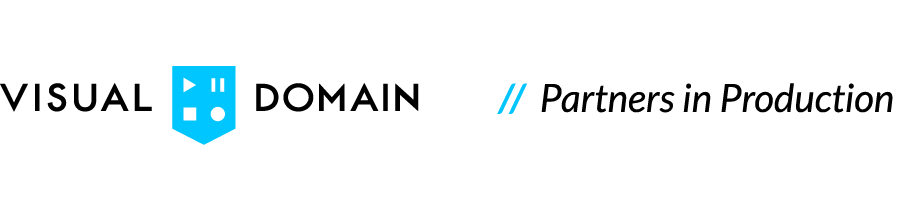

.jpg)