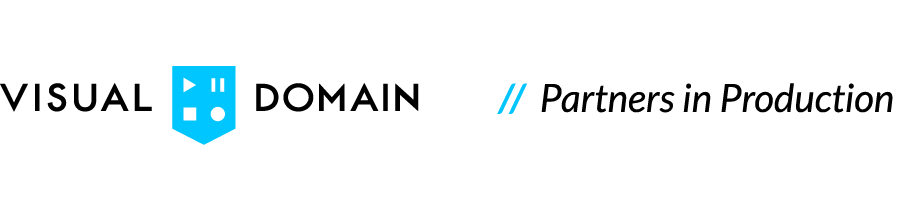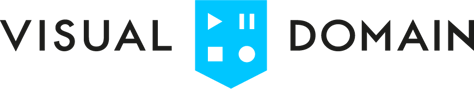Social distancing is our new interim way of live, and at Visual Domain we know this is important for our community. However, we want you to know that this does not mean your business has to stop moving forward and stop communicating!
In fact, communicating virtually has never been easier so we have put together a quick guide on how you can set up your very own 'at home shoot' with professional results.
You can use this guide for a 'Message from the CEO' to employees or customers, or turn your next blog post or article into a short video to boost engagement!
1. Set Up
- Choose a space that is quiet so we can receive quality audio (Yes this includes; air conditioners, heaters and cute barking dogs)
- Make sure that the speaker is standing facing the window (The face will be well lit with natural light)
- Speaker will need to stand 1 metre in front of the person filming with phone or tripod
2. Framing
- Place the speaker in the centre of frame, the bottom of the frame should be on the chest
(if you can see the waist or pyjama pants, they're too far away)
- Make sure that there is space above their head
- Choose a position where the background wall is as far away as possible to avoid shadows, a light background works best.
3. Editing
Send through your video through to us at Visual Domain and we can edit your video for you professionally. We will even add subtitles or any branding that is required.Final Product!
Here is a great example of one of our clients who has utilised our quick guide when shooting from home!
We would love to see your at home videos! Make sure you tag @visual.domain or send them through!
If you would like us to edit these for you submit your details below.